Generating fake data using SQL
 Vinicius Negrisolo
PostgreSQL
Vinicius Negrisolo
PostgreSQL
Fake data are very useful in development environment for testing your application or some query performances for example. In this Blog Post I’ll share how I created a simple SQL script for PostgreSQL 🐘 to generate some fake data. Enjoy!
Intro
I started this idea when I was testing some query changes and performance improvements on a PostgreSQL database. On the very first attempt my query failed miserably because the data that I had was not enough, and creating all the data with relations was so time consuming. I’ve done some research and finally I got some amazing scripts.
The setup
All the commands are run directly in psql command line interface, so let’s connect to it:
psql -h localhost -U postgres
Then I’ve created a PostgreSQL database for isolating my tables:
CREATE DATABASE test_db;
\c test_db
All done, so let’s understand the model used in this blog post.
The Data Model
For the purpose of this blog post I’ve created a very simple data model that are widely used as example on a lot of sql snippets and discussions in the internet.
Here it goes an ERD image to represent the model:
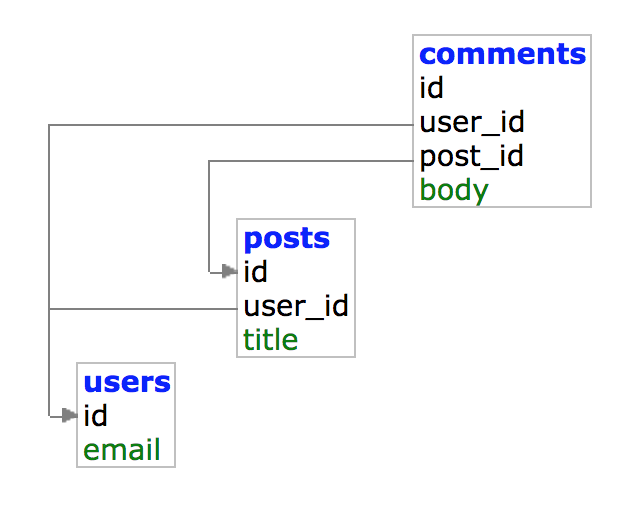
And here it is the CREATE TABLE script:
CREATE TABLE users(
id SERIAL PRIMARY KEY,
email VARCHAR(40) NOT NULL UNIQUE
);
CREATE TABLE posts(
id SERIAL PRIMARY KEY,
user_id INTEGER NOT NULL REFERENCES users(id),
title VARCHAR(100) NOT NULL UNIQUE
);
CREATE TABLE comments(
id SERIAL PRIMARY KEY,
user_id INTEGER NOT NULL REFERENCES users(id),
post_id INTEGER NOT NULL REFERENCES posts(id),
body VARCHAR(500) NOT NULL
);
Note that all tables have an id SERIAL PRIMARY KEY column, so PostgreSQL will take care about generating the ids for me.
A User has email, Post belongs to a User and it has title and Comment belongs to a Post and it’s made by another User and it has body column.
I am using FOREIGN KEYS off course and NOT NULL as I want to have basic data validations on the DB level, as always.
Generate Random Data
Let’s start with the users table. In this case the only field that I need to generate is a VARCHAR one.
So I started this querying on GENERATE_SERIES(1, 10) as an easy way to generate 10 rows for me. Note how easy is to generate a thousand or a million of rows just changing a single number.
Then the idea is to use the seq field given by the GENERATE_SERIES to have just unique values as I have this constraint. I can also use RANDOM() function to build some random data in this case I am choosing the email domain from a finite list.
INSERT INTO users(email)
SELECT
'user_' || seq || '@' || (
CASE (RANDOM() * 2)::INT
WHEN 0 THEN 'gmail'
WHEN 1 THEN 'hotmail'
WHEN 2 THEN 'yahoo'
END
) || '.com' AS email
FROM GENERATE_SERIES(1, 10) seq;
SELECT * FROM users;
These are the inserted users:
id | email
----+---------------------
1 | user_1@gmail.com
2 | user_2@gmail.com
3 | user_3@gmail.com
4 | user_4@gmail.com
5 | user_5@gmail.com
6 | user_6@gmail.com
7 | user_7@yahoo.com
8 | user_8@gmail.com
9 | user_9@yahoo.com
10 | user_10@hotmail.com
(10 rows) Time: 5.159 ms
I’ve got strongly inspired by this amazing PG Cast - Generating Fake Email Addresses.
This was easy, let’s move on and see how to choose random DB references.
Choosing Random Relationships
The Post model is the first one which has a FOREIGN KEY, so I have to use real users.id values. Also I’d like to perform some queries that return some random number of rows, so I’d like to chose a random User for each Post. This is a simple way to guarantee some rand number of posts per user.
This was a bit more complex to build than the previous one. To make it easier to understand I used a lot of CTE.
I’ve started creating a CTE called expanded to get a limited sequence of rows using GENERATE_SERIES, the same idea as before. The trick I’ve used here was to cross join with the users table in order to get all possible combination of generate sequence and user_id. I am pretty sure that this is not very efficient but it solves the problem. Finally I’ve also used RANDOM() to be used later on when choosing a random User.
On the second CTE shuffled I’ve used the MIN aggregation function on a grouped by seq column over the expanded temp table to get a single chosen value per seq. Then we INNER JOIN with the same expanded temp table to get the chosen user_id.
Check this out:
INSERT INTO posts(user_id, title)
WITH expanded AS (
SELECT RANDOM(), seq, u.id AS user_id
FROM GENERATE_SERIES(1, 50) seq, users u
), shuffled AS (
SELECT e.*
FROM expanded e
INNER JOIN (
SELECT ei.seq, MIN(ei.random) FROM expanded ei GROUP BY ei.seq
) em ON (e.seq = em.seq AND e.random = em.min)
ORDER BY e.seq
)
SELECT
s.user_id,
'It is ' || s.seq || ' ' || (
CASE (RANDOM() * 2)::INT
WHEN 0 THEN 'sql'
WHEN 1 THEN 'elixir'
WHEN 2 THEN 'ruby'
END
) as title
FROM shuffled s;
SELECT * FROM posts LIMIT 10;
And the inserted posts:
id | user_id | title
----+---------+------------------------
1 | 10 | It is 1 sql
2 | 2 | It is 2 sql
3 | 10 | It is 3 ruby
4 | 5 | It is 4 sql
5 | 3 | It is 5 elixir
6 | 9 | It is 6 elixir
7 | 4 | It is 7 sql
8 | 5 | It is 8 ruby
9 | 7 | It is 9 ruby
10 | 4 | It is 10 sql
(10 rows) Time: 3.134 ms
Multiple Relationships
In the comments table I have 2 relationships to chose: user_id and post_id. The solution is pretty much the same, the only change is in the cross join, so we add more table to it.
Note that shuffled CTE is the same as before:
INSERT INTO comments(user_id, post_id, body)
WITH expanded AS (
SELECT RANDOM(), seq, u.id AS user_id, p.id AS post_id
FROM GENERATE_SERIES(1, 200) seq, users u, posts p
), shuffled AS (
SELECT e.*
FROM expanded e
INNER JOIN (
SELECT ei.seq, MIN(ei.random) FROM expanded ei GROUP BY ei.seq
) em ON (e.seq = em.seq AND e.random = em.min)
ORDER BY e.seq
)
SELECT
s.user_id,
s.post_id,
'Here some comment ' || s.seq AS body
FROM shuffled s;
SELECT * FROM comments LIMIT 10;
And the generated random data:
id | user_id | post_id | body
----+---------+---------+----------------------
1 | 9 | 3 | Here some comment 1
2 | 3 | 32 | Here some comment 2
3 | 9 | 41 | Here some comment 3
4 | 8 | 28 | Here some comment 4
5 | 9 | 40 | Here some comment 5
6 | 9 | 5 | Here some comment 6
7 | 9 | 7 | Here some comment 7
8 | 3 | 48 | Here some comment 8
9 | 4 | 50 | Here some comment 9
10 | 7 | 38 | Here some comment 10
(10 rows) Time: 1.987 ms
Conclusion
This is a very flexible way to build your generated data with as much data as you need to test your query performance. The truth is that I created this to run on PostgreSQL but it may be very easy to adapt to other SQL database. Thanks for reading! 👍