Chrome Extensions - Part 2 - Popup
 Vinicius Negrisolo
JavaScript
Vinicius Negrisolo
JavaScript
This is the 2nd/3 post about Chrome Extension Development, and in this post I’m going to talk about Popup. Using NetFlex as an example let’s see how to configure a Popup, what you can do with it and how to send messages from your Popup and the main page.
Popup
Popup is a HTML file that will be loaded when the user hits your extension icon.
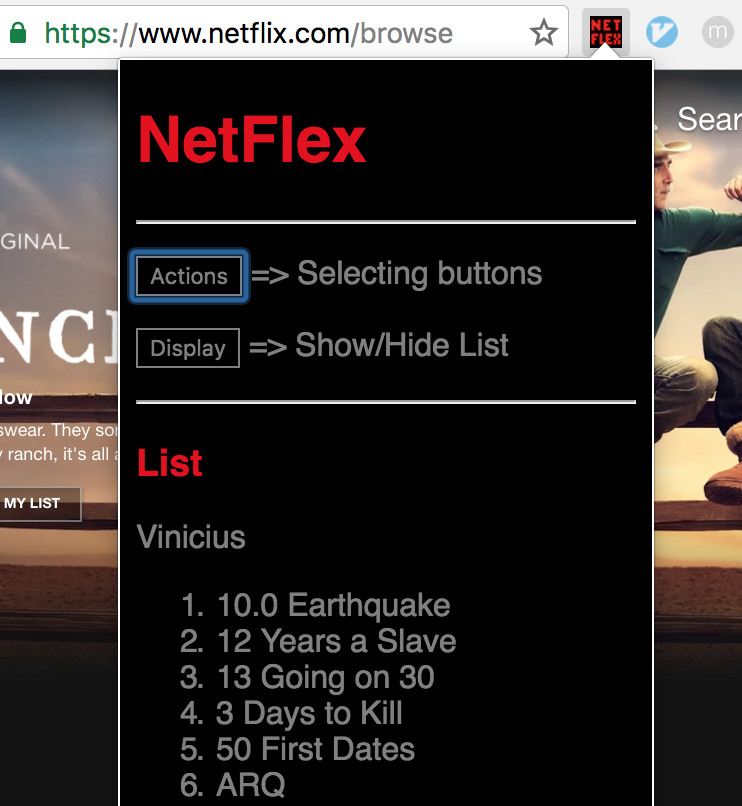
As you see this is my popup that displays some movie titles and has two buttons for sending actions to the main page.
Configuration
Popup is configured inside either page_action or browser_action. In this case I’m using a Page Action, so my popup configuration goes undes page_action node:
{
...
"page_action": {
"default_icon": {
"19": "images/icon_19.png",
"38": "images/icon_38.png"
},
"default_popup": "popup.html",
"default_title": "NetFlex"
},
...
}
Html file
popup.html is a full html file loaded in a different window. So your js/css will not conflict with any js/css loaded by the main page.
<!DOCTYPE html>
<html lang="en">
<head>
<meta charset="utf-8" />
<title>NetFlex</title>
<link href="netflex.css" rel="stylesheet" type="text/css">
<script src="popup.js"></script>
</head>
<body class="netflex-container">
<h1>NetFlex</h1>
<hr/>
<p>
<button class="netflex-toggle" data-message="display">Display</button>
=> Show/Hide List
</p>
<hr/>
<h3>List</h3>
<div id="netflex-lists"></div>
</body>
</html>
JS file
The popup.js file holds the logic, including passing messages to the main page. Let’s see how:
class NetFlexPopup {
constructor() {
this.storage = new NetFlexStorage;
}
init() {
this.showLists();
document.querySelectorAll('.netflex-toggle').forEach(el => {
el.onclick = e => {
e.preventDefault();
let msg = e.target.getAttribute('data-message');
chrome.tabs.query({active: true, currentWindow: true}, tabs => {
chrome.tabs.sendMessage(tabs[0].id, {'message': msg});
});
};
});
}
showLists() {
let lists = document.querySelectorAll('#netflex-lists')[0];
lists.innerHTML = '';
let list = document.createElement('ol');
this.storage.readEach(item => {
let node = document.createElement('li');
node.appendChild(document.createTextNode(item));
list.appendChild(node);
});
lists.appendChild(list);
}
}
window.onload = () => new NetFlexPopup().init();
Conclusion
The goal with Popups in Chrome Extensions are to support your app with a separate full html/js/css files. In this case you don’t need to worry about conflicts, because it will be loaded in different browser windows. Then you can retrieve information saved in your storage (HTML5 Local Storage as example). You can send some messages to the main page and in this can manipulate the main page based on user interacting with the popup.